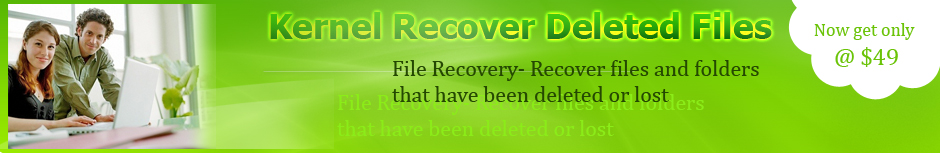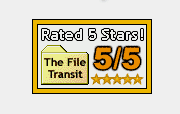Deleted File Recovery Software
Windows data recovery software helps in recovering File Allocation Table (FAT) and New Technology File System (NTFS) file systems available in every Windows computer system. Available versions of FAT and NTFS file systems in Windows are: FAT 16, FAT 32, NTFS, and NTFS5. The software recovers data from lost, corrupt, formatted partitions. It recovers data in case of hard disk formatting, loss of MBR, virus attacks, accidental or intentional deletion, damaged partition structure, unexpected system shutdown, corruption of windows registry. It recovers data from deleted, damaged FAT and NTFS partitions, missing files and folders, and virus attacked files. The software is embedded with advanced QFSCI algorithms that scans damaged hard drives or partitions and retrieves all lost and inaccessible data. The recovered files and folders are displayed in Windows Explorer style and thus copying the recovered files to a working disk becomes much easier.
Reasons for corruptions of FAT and NTFS Windows file system:
- Windows registry corruption
- Virus attacks
- Damaged, lost, corrupted, deleted, formatted, re-formatted partitions
- Accidental or intentional deletion of partitions
- Improper or unexpected shutdown of the system
- Voltage fluctuation
- Power failure
- Software failure
- Reformatting of the hard disk
- Loss of MBR
- Damaged partition structure
- Corruption of Windows Registry
- Corruption of Boot Sector File
- Corruption of File Allocation Table
- Damaged partition table
Three scanning modes:
Quick Scan: This mode recovers data from deleted files, files lost due to bad sectors, boot sector corruptions, FAT corruptions, index corruptions, partition deletions, MFT corruptions, virus attacks and media errors. This mode performs quick recovery and generally used to recover recently deleted files and partitions. This mode is unable to recover data from formatted drives.
Extensive Scan: This is an advanced mode used for recovering formatted partitions. This mode recovers data lost due to partition format, partition deletion and re-formatting of hard disk partitions. This mode is more robust and is the extensive method for data recovery. This mode is much useful in cases when the partition is formatted, files were deleted long time ago, some folders are still missing in the Quick Scan results, and OS has been reloaded after formatting the hard drive. This mode is opted only when Quick Scan method fails to recover data and takes more time for recovering every bit of data from the disk as compared to Quick Scan mode.
File Trace: This mode is most powerful method for recovering data among both Quick Scan and Extensive Scan mode. This mode while finding the lost data searches hard disk sector by sector and finds every bit of data possible and is the most effective mode and takes more time for finding lost data. This mode should be opted only when both Quick Scan and Extensive Scan modes fail to recover the lost data.
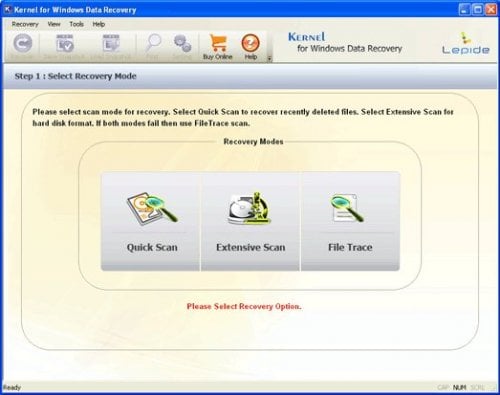
Salient Features:
- Recovers files and folders from deleted, formatted, corrupt, re-formatted and damaged FAT and NTFS partitions, missing files and folders and virus attacked files.
- Recovers all types of files, such as images, video files, music files, database files, email files, media files, archive files, and graphic files.
- Recovers data in case of corruption of Windows File System, or software failure.
- Perfectly deals with error messages like “formatting error”, “Cannot delete or repair corrupted file on NTFS Volume”, etc. and recovers the lost data.
- Recovers data in case disk partition has been formatted with different file system type or accidental or intentional formatting of partitions.
- Recovers data in case of Windows Registry corruption or unexpected system shutdown.
- Recovers data from IDE, EIDE, SCSI, SATA, PEN, ZIP, and USB drives.
- Recovers files and folders deleted from Recycle Bin or by pressing SHIFT + DELETE key.
- Recovers data after loss of MBR, boot sector or file allocation table.
- Scans and recovers data from physical devices attached to the computer system and logical drives.
- The recovered data is displayed in a tree-like structure and eases the process of searching folders among the recoverable data.
- The recovered files are displayed in RED color for their identification.
- Find Files and File Filters options are available in the software for searching a specific file or a file of a specific format.
- Maintains recovery support for long file names.
- Windows explorer like view to easily view and copy the recovered files to a working disk.
- Provide three types of scanning modes- Quick Scan, Extensive Scan and File Trace.
- Comprises the Save Snapshot and Load Snapshot features that help you save the recoverable data as a snapshot.
- Supports FAT16, FAT32, NTFS, and NTFS5 file systems for Windows data recovery.
- LIVE Update feature available within the software lets user to have latest version of the software.
- Free Demo Version available.
- Round the clock technical support.
Supported File Systems: FAT16, FAT32, NTFS, and NTFS5 file system.
System Requirements:
OS: Windows 95/98/ME/NT/2000/XP/2003/Vista/7/8
Memory: Minimum 64 MB RAM (128 MB recommended)
Disk Space: Enough space to store the results
10 MB for software installation
Pentium II 400 MHz Class Processor